Content Management System
If there is no black band at the head of this window, log in using this button>>
To create a NEW post use the [+ New] tab on the black band.
To DELETE a post go to the dashboard under the [Erin Neff] tab on the black band, then go to Posts, then Trash the one you want to delete.
This page gives you a way to check and tweak items (technically “posts”) that already exist.
To edit a post, click on the Image or the title of the relevant card, that will lead you to the post, then go to [Edit Post] on the black band (yes, this even works for your homepage which is actually set up as a WordPress ‘post’ because it contains content editable by you.)
pro tip: when opening a post from his page, right click on the image or the title and open in a new tab. That way this one stays open and you can refer back to it and remind yourself what categories and custom fields you need.
Remember that posts appear in places according to Categories, so if a post seems to have disappeared, then that’s almost certainly because the categories are not filled in correctly. Find the post in the dashboard/posts tab as decribed above re DELETE, but iunstead of trashing it, edit it and correct the categories.
Relocation Resources
Resources - Everything Puerto Vallarta
These posts are for the provision of links to Canva documents using buttons on the page Everything Puerto Vallarta which sits behing the email gate on Relocation Resources
Resources - How to Prepare for your Next Big Move
These posts are for the provision of links to Canva documents using buttons on the page How to Prepare for your Next Big Move which sits behing the email gate on Relocation Resources
Resources - How to Build a New Group of Friends
These posts are for the provision of links to Canva documents using buttons on the page How to Build a New Group of Friends which sits behing the email gate on Relocation Resources
Smallprint
There are just two posts here
These posts are for your smallprint. I have made them like this so you can edit them as your policies change from time to time. Previously I put a download button on these pages, (as on my site) but it’s simpler just to let people print them off if they want a record so I changed that.
Remember to use H4 for titles.
Title:
Excerpt and featured image:
not applicable leave blank
Content:
prepare in Google Docs
Categories:
should only be
Smallprint nothing else
Title:
Excerpt and featured image:
not applicable leave blank
Content:
prepare in Google Docs
Categories:
should only be
Smallprint nothing else
Packages
There should only be 4 Posts here, one in each section
Thiese posts control BOTH what appears on the Homepage Packages Carousel AND what appears on the offer page it links to.
Note that There are two alternative stripe links for package 1 – to update these talk to Nick
Package 1
Title:
Shows on both the carousel and the offer page
Excerpt:
Only shows on the carousel
Categories:
should only be one and Match the Package Number above
Content
prepare in Google Docs
This appears on the left hand side of the Offer Page
Pricepoint
appears as the heading in the silver box on the offer page
- $200/monthor 3 month package for $500
Stripefor2or3
only applies to Packages 2 and 3
- not applicable
Package 2
Title:
Shows on both the carousel and the offer page
Excerpt:
Only shows on the carousel
Categories:
should only be one and Match the Package Number above
Content
prepare in Google Docs
This appears on the left hand side of the Offer Page
Pricepoint
appears as the heading in the silver box on the offer page
- $3000 – 8 sessions (1 hour) in 10 weeks
Stripefor2or3
only applies to Packages 2 and 3
- https://buy.stripe.com/6oE6qA1OD2xTg2k003
Package 3
Title:
Shows on both the carousel and the offer page
Excerpt:
Only shows on the carousel
Categories:
should only be one and Match the Package Number above
Content
prepare in Google Docs
This appears on the left hand side of the Offer Page
Pricepoint
appears as the heading in the silver box on the offer page
- $10,000 – 12-month program Weekly 1-hour session (or a cadance that makes sense for your life)
Stripefor2or3
only applies to Packages 2 and 3
- https://buy.stripe.com/3cs3eoal96O93fy5ko
Package 4
Title:
Shows on both the carousel and the offer page
Excerpt:
Only shows on the carousel
Categories:
should only be one and Match the Package Number above
Content
prepare in Google Docs
This appears on the left hand side of the Offer Page
Pricepoint
appears as the heading in the silver box on the offer page
- Book a call in my Calendar.
Stripefor2or3
only applies to Packages 2 and 3
- not applicable
Homepage
The Homepage is no longer user editable.
We abandoned this experiment 20 April 2024. It was slowing down the initial load speed too much.
Erin Neff
This page is designed for use on computer only – see you there!